Multifunction LCD Program Box PRO G3 Hobbywing 30502002
 €1.14 Discount
(Applies to your next order)
€1.14 Discount
(Applies to your next order)Multifunction LCD Program Box PRO G3 Hobbywing 30502002
This multifunction program box is for programming HOBBYWING brushless ESCs.
Its friendly LCD interface makes ESC programming easy and quick.
With a PC, you can upgrade ESC firmware and further adjust ESC parameters online.
Besides, it’s compact, portable and very applicable for field use.
Thanks to built-in OTA programming feature through Bluetooth™, you can now use this device with IOS devices.
This multifunciton LCD program box is applicable for the following HOBBYWING products:
Platinum series of brushless aircraft ESCs, XeRun & EzRun MAX series (V2.0 and later), Platinum and SEAKING PRO series. This device also work with some ESC of QUICRUN series.
The scope of application encompasses all ESCs that are compatible with the previous version of LCD program box and OTA Bluetooth™ module.
Whether the programmable box is supported depends on the specific ESC model. Please check your ESC's requirement or contact us.
USB C Software works for PC users ONLY.
Built-in OTA Programmer works for both Apple (IOS) and Android users
Specifications:
Size:5.24 x 3.44 x 1.75 in
Weight:85g
Input Voltage: DC 5V—12.6V
(a separate battery is needed for powering this program box when ESC has no built-in/external BEC)
As a programming device, directly use the built-in LCD screen to display, set, and share ESC parameters (import).
Connect the ESC to a computer using a USB adapter.
Use the USB Link application software on the computer to upgrade the ESC firmware and set parameters.
The OTA Bluetooth™ module: Using the mobile APP to set ESC parameters, upgrade firmware, and read data.(IOS & Android)
Detect the overall voltage of the lithium battery and the individual voltage of each cell.
ESC interface(Futaba plug) / Power supply interface (Futaba plug)




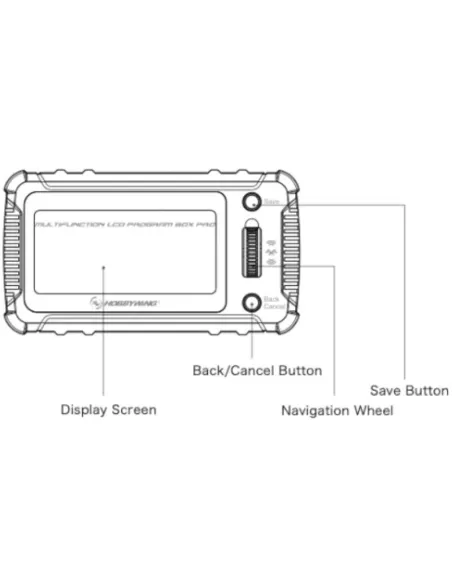






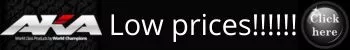
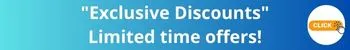

Grade Comments (0)